MAC安装ZendGuardLoader出现的问题
时间:2023年06月23日
编辑:佚名
MAC如何为 php服务器安装 zend guard loader ?
MAC下的安装步骤(参考):
1、下载 Zend Guard Loader 6.0.0 (for PHP 5.3 or 5.4) ,网址: http://www.zend.com/en/products/guard/downloads
文件是:Zend Guard Loader (Runtime for PHP 5.4) 6.0.0,类型:DMG。
Mac下载地址:http://downloads.zend.com/guard/6.0.0/ZendGuardLoader-70429-PHP-5.4-darwin10.7-x86_64.tar.gz
2、从压缩包里提取 ZendGuardLoader.so (Linux) or ZendLoader.dll (Windows) ;
mac下的ZendGuardLoader.so,只有3.3版本的。
3、编辑php配置文件 'php.ini' :
zend_extension = /usr/local/lib/php/ZendGuardLoader.so ##路径根据实际情况而定
zend_loader.enable=1
zend_loader.disable_licensing=0
zend_loader.obfuscation_level_support=3
zend_loader.license_path=
4、如果你同时使用 Zend debugger,请确保在 Zend Guard Loader 加载之后加载.
5、如果你使用 ioncube loader,请确保在 Zend Guard Loader 加载之前加载.
6、重启 Web server.
安装完毕后,用 phpinfo() 函数查看,有这类描述:“ with Zend Guard Loader v3.3”,出现下图即为成功:
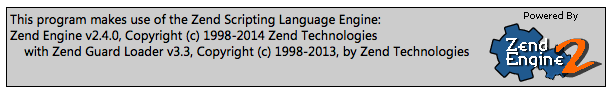
注意:MAC os x目前已经没有了32位的版本,新出的都是64位。因此,在MAC下安装了php5.3之后,再到zend网站去找 ZendGuardLoader.so,你会发现zend根本就没有出 64位版本的 ZendGuardLoader.so,只有32位的,这个时候,如果你强行引用32位的 ZendGuardLoader.so for mac php5.3,就会出现下列错误:
Failed loading /usr/local/lib/php/php53/ZendGuardLoader.so: dlopen(/usr/local/lib/php/php53/ZendGuardLoader.so, 9): no suitable image found. Did find:
/usr/local/lib/php/php53/ZendGuardLoader.so: mach-o, but wrong architecture
这个错误,官方回复说无解,此路不通。
At present we only support 32 bit on the Mac for backward compatibility. In the next major version we will probably move to 64 bit only. . You're simplest solution might be to download Zend Server CE for the Mac and get a complete 32 bit stack.
MAC下的安装步骤(参考):
1、下载 Zend Guard Loader 6.0.0 (for PHP 5.3 or 5.4) ,网址: http://www.zend.com/en/products/guard/downloads
文件是:Zend Guard Loader (Runtime for PHP 5.4) 6.0.0,类型:DMG。
Mac下载地址:http://downloads.zend.com/guard/6.0.0/ZendGuardLoader-70429-PHP-5.4-darwin10.7-x86_64.tar.gz
2、从压缩包里提取 ZendGuardLoader.so (Linux) or ZendLoader.dll (Windows) ;
mac下的ZendGuardLoader.so,只有3.3版本的。
3、编辑php配置文件 'php.ini' :
zend_extension = /usr/local/lib/php/ZendGuardLoader.so ##路径根据实际情况而定
zend_loader.enable=1
zend_loader.disable_licensing=0
zend_loader.obfuscation_level_support=3
zend_loader.license_path=
4、如果你同时使用 Zend debugger,请确保在 Zend Guard Loader 加载之后加载.
5、如果你使用 ioncube loader,请确保在 Zend Guard Loader 加载之前加载.
6、重启 Web server.
安装完毕后,用 phpinfo() 函数查看,有这类描述:“ with Zend Guard Loader v3.3”,出现下图即为成功:
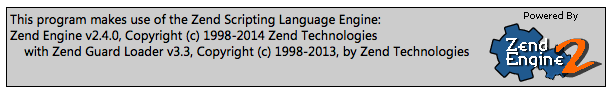
注意:MAC os x目前已经没有了32位的版本,新出的都是64位。因此,在MAC下安装了php5.3之后,再到zend网站去找 ZendGuardLoader.so,你会发现zend根本就没有出 64位版本的 ZendGuardLoader.so,只有32位的,这个时候,如果你强行引用32位的 ZendGuardLoader.so for mac php5.3,就会出现下列错误:
Failed loading /usr/local/lib/php/php53/ZendGuardLoader.so: dlopen(/usr/local/lib/php/php53/ZendGuardLoader.so, 9): no suitable image found. Did find:
/usr/local/lib/php/php53/ZendGuardLoader.so: mach-o, but wrong architecture
这个错误,官方回复说无解,此路不通。
At present we only support 32 bit on the Mac for backward compatibility. In the next major version we will probably move to 64 bit only. . You're simplest solution might be to download Zend Server CE for the Mac and get a complete 32 bit stack.
相关文章



